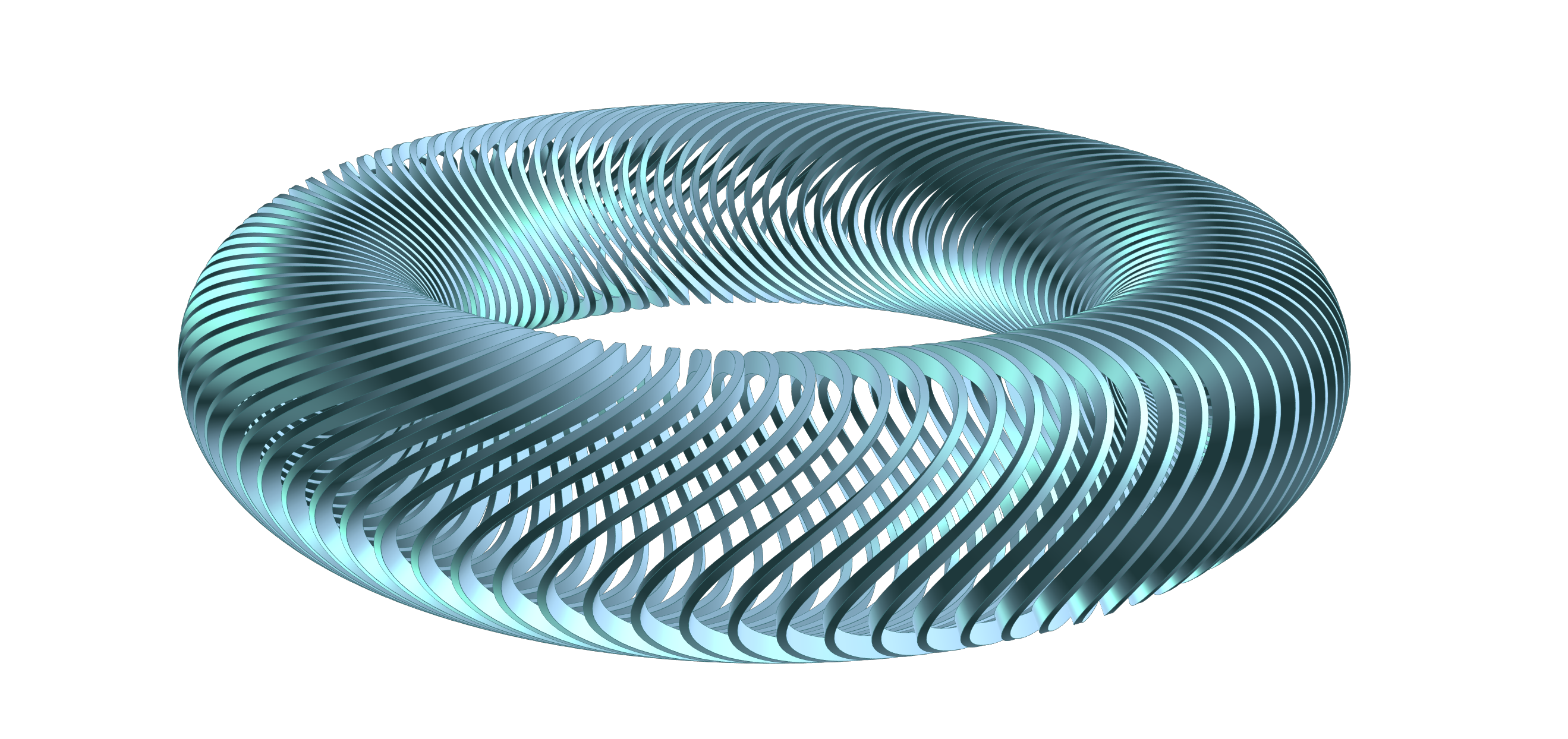On this page we will post video tutorials to help you with using the Rat GUI. We also have a manual, which can be downloaded here, or by clicking on the image on the right. Both the manual and the video tutorials are work in progress. We invite you to contact us directly in case you have questions after watching these tutorials, reading the written manual or FAQ section.